3D Playground & Maze Test Commentary
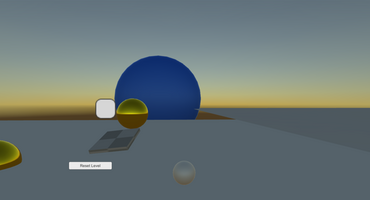
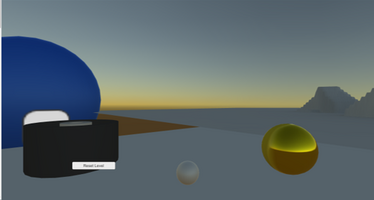
I never figured out how to make 3D games - I changed to 2D after doing the Brackeys "How to make a Video Game" tutorials, and never really went back. In all honestly I never learned the proper methods to make games - preferring to mess around and problem-solve and problem-solve and problem-solve instead of going back to the tutorials like I suppose I should've done.
The same idea applied here - I knew that things like putting a texture on a cube was possible, but decided to figure it out by myself - which was fun, if not successful! Anyway, that's why the controls were messed up so much - instead of watching proper tutorials, I googled all the answers and crawled through the documentation! I still think I pulled off some pretty cool things, though - the "rotation" axis I added is seamless, and I even managed to put a full 3D model in the game!
The 3D model in question was actually made for a school project using Google Sketchup, which is a far easier tool to use than Blender, which I adamantly refuse to use even though I really should. Fortunately I was still able to import Sketchup models, but adding a collider to it would've been quite overcomplex - maybe I should've just made the collider a cylinder shape? I'm not sure if Blender models automatically come with colliders, but Sketchup models certainly don't!
In the end, it was still fun to make - and I suppose I learned some lessons from it - even if it's boring, doing it the proper way will work far better!
Files
Get Danakk04's 3D Playground
Danakk04's 3D Playground
A Tech Demo for 3D Assets
| Status | Released |
| Author | Danakk04 |
| Tags | 3D, poor-controls |
Leave a comment
Log in with itch.io to leave a comment.